Managing Staff Access
Clinics
The clinics option on the staff page allows you to edit the roles assigned to existing staff members and if you have access to more than one hospital (as a chain administrator) it also lets you add access to those other hospitals to existing staff members.
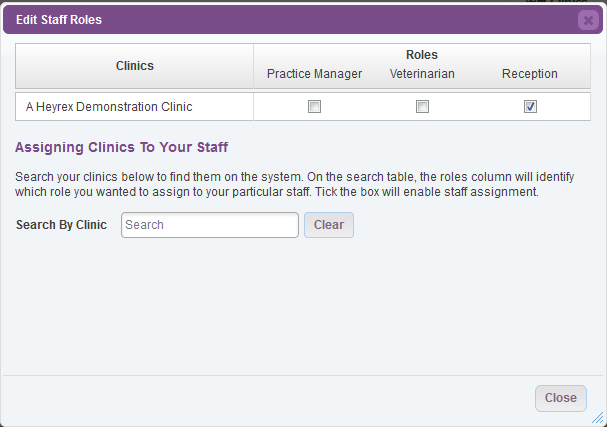
To change access to any staff member just tick and un-tick the appropriate boxes for the hospital required.
To add access to an additional hospital then type the hospital name into the search by clinic box and choose the correct role to assign your staff member.
To change access to any staff member just tick and un-tick the appropriate boxes for the hospital required.
To add access to an additional hospital then type the hospital name into the search by clinic box and choose the correct role to assign your staff member.